

 | Deployment UI Options | Class Names in default External CSS file (xr_main.css) |  |
ApplyDialogFont: The selected Font property on a Dialog can be applied to any control inside it by setting the ApplyDialogFont property of Controls to True. This is available on all controls and determines if the control uses it's own fonts (False) or uses the dialog's fonts (True). This is a way of controlling the fonts of a group of controls on a single dialog in one place.
CssClassName: This property is available on dialogs and their controls, and it enables the developer to allocate a separate CSS Class Name for each control or dialog. The CSS classes must be defined in the 'External CSS file' that is set in the Deployment Options. It is possible to make the named class override all other style settings by proceeding the class with an exclamation mark '!'.
Web Page: There is an additional control available for web deployment called 'Web Page'.
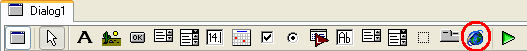
This control can be added to a dialog to embedd an external web site into the dialog. This uses an iframe internally, exposing properties such as URL (URL of embedded web site) and Scrollbars (whether scrollbars should be shown or not). It is also possible to append parameters dynamically to the URL for example;
@Assign start_point = home_town
@Assign Dialog1.web_page_control.URL = 'http://www.googlemaps.com/?' & start_point